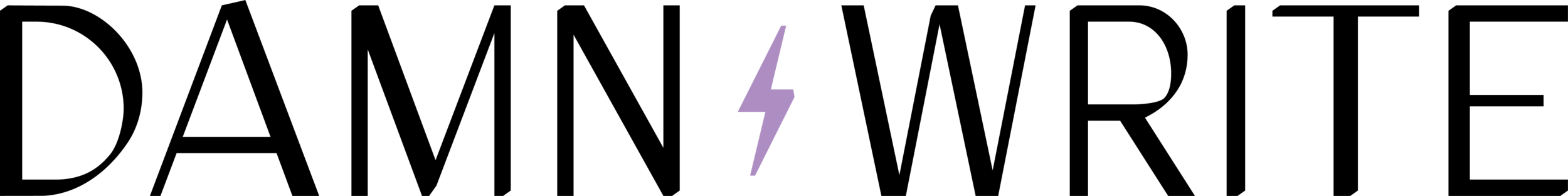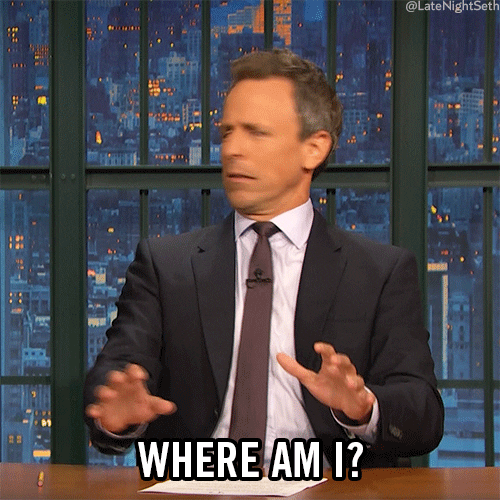Quiz Unboxing: Brooklinen
Quiz Pop Quiz: When is a quiz not a quiz?
(Don’t mind me, just casually working the word “quiz 4 times into a 10-word sentence) #skills
When it’s a fancy filter, of course.
Which is exactly what the clever cookies at Brooklinen have done with their shop quiz.
So, what’s the quiz about?
Brooklinen have kept it simple here with a “What are your shopping for?” quiz, found halfway down their homepage:
Subhead goals, but is it really a quiz?
The quiz is more of a virtual shop assistant, designed to help you narrow down the product catalog and find what you’re looking for faster.
This is smart because it can help users easily navigate to the products they’re interested in, reducing the friction of trying to find it in the main menu (along with the chance of getting lost, frustrated or distracted).
And what was I looking for again?
What they’ve done exceptionally well
The quiz is straightforward and easy to use — you simply answer 2 basic questions to narrow in on what you’re looking for.
From there, depending on your answers, you’re either directed to a product page or a collections page.
This is clever, because Brooklinen have put a lot (like, A LOT and then some more) of effort into their product pages — the down comforter page goes beyond your standard product description + images, to include social proof, FAQs, related products and support options in a way that feels seamless and is hard to miss.
THIS is how you do a product detail page 🙌
This also positions browsing and buying the product as the next logical step for the quiz taker, which is exactly what Brooklinen wants them to do.
Plus because there’s no email capture, there’s no friction between the questions and the product recommendation.
Although not capturing information means they can’t follow up via email, it fits how this quiz functions and it’s end goal (shop and/or retargeting).
Lastly, even though it’s a quick 3-step process, the quiz includes a labelled progress bar that lets the user know from the start that this won’t take long.
The 3-step progress bar leaves zero doubt about how long this will take
Where they could make some changes
Although it’s positioned as a quiz, this is basically a fancy version of a product filter that you’d find on most ecommerce sites.
So with that in mind, calling it a quiz seems like a massive misstep.
A quiz should feel more personalised and in-depth, rather than like you’re just clicking buttons to exclude products you’re not looking for today.
What they could do instead is position it as a Shop Assistant — a virtual stand-in for friendly store clerks who help you find what you’re looking for.
This would be a more accurate representation of what it actually is, and would give it more of a customer service vibe.
Depending on how well the quiz is performing, placing it in a easier to find/more noticeable spot, like the shop menu or higher up the homepage, would help get more people to use it.
The final verdict
This is a clever way to make product filtering more engaging, and more likely to get used — which could also decrease the friction that naturally comes with browsing the site.
The main issue is with the positioning: a product filter ≠ quiz, and calling it one could leave the user expecting more.
Now more than ever, ecommerce sites need to offer different ways to help people find what they’re looking for — and a shopping assistant tool is a great option to include. So go all in on it, and just call it one.